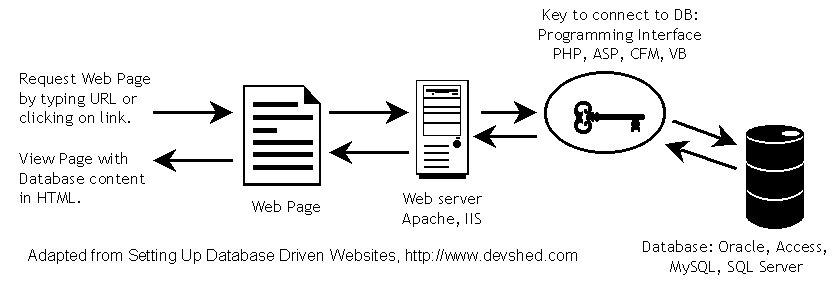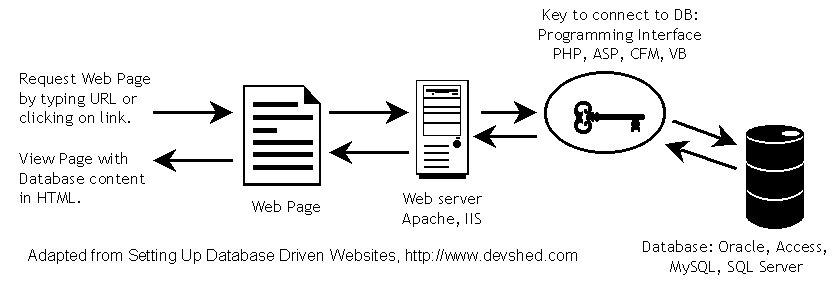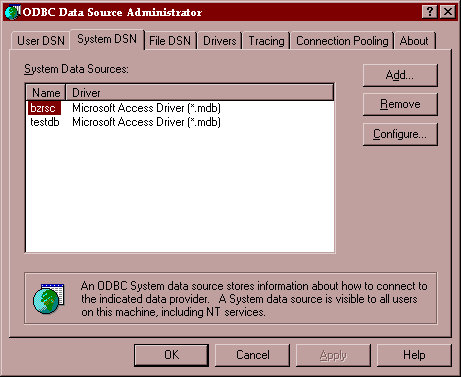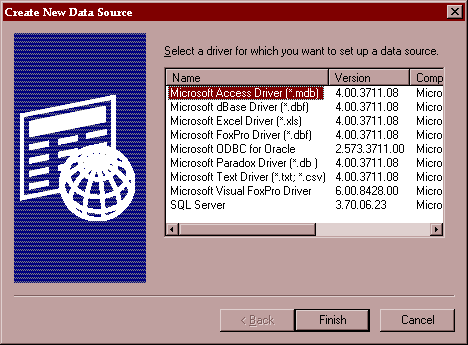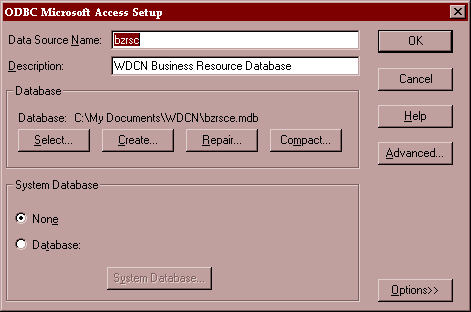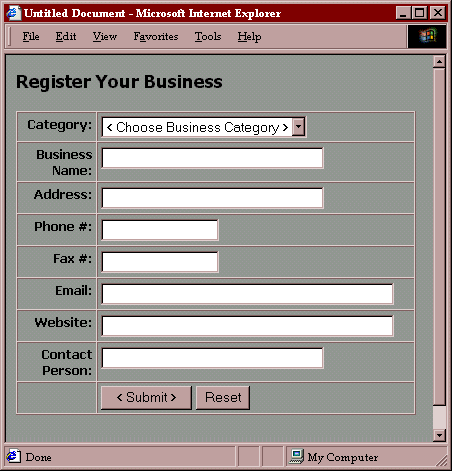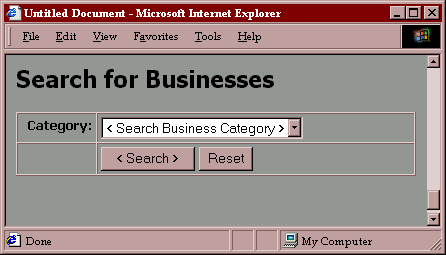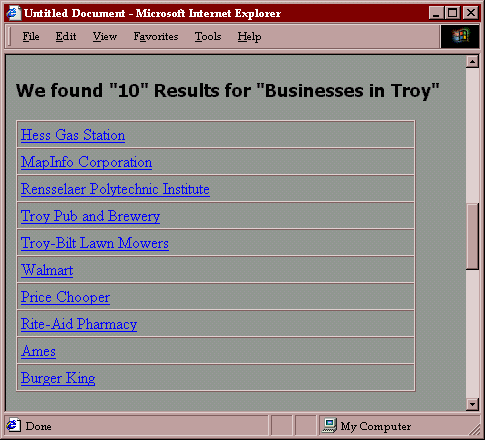Connecting MS Access to the Web
This
tutorial will use Apache, PHP and Microsoft Access for database connectivity.
PHP and Apache are free but covered under an Open Source Agreement.
Instructions on how to install these software packages are provided below.
Install Microsoft Access97 or
2000. Make sure all ODBC drivers are installed.
Apache is a powerful web server
and PHP is a powerful scripting language. PHP and Apache tied with many available
databases enable powerful Internet
and e-commerce solutions for businesses today.
Behind the web page:
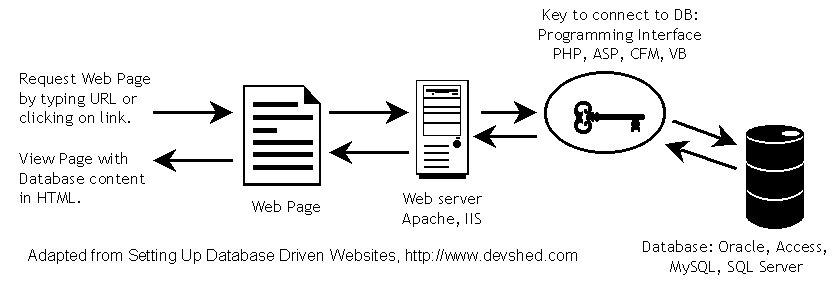
-
You click on a link from
your web browser; http://www.IwantanAinthisclass.edu/index.php3.
-
That sends a request to
the web server for the file index.extension (where extension is .cfm, .php3,
or .asp )
-
Your web server has already
been configured to know that *.extension is handled by another "interpreting"
program. So web server sends the file to that program.
-
Interpreting program, "reads"
page. Processes all commands within page. One command is connection to database,
plus get information from database.
-
Program converts all commands
and statements to HTML (or as designed by) programmer.
- Then HTML goes back to web
server and Web server
sends requested page back to back to you.
Installing Apache and PHP
- What is PHP? PHP is a server-side,
cross-platform, HTML embedded scripting language. http://www.php.net
- What is Apache? Apache has
been the most popular web server on the Internet since April of 1996 according
to the Netcraft Survey. http:// www.apache.org
To install Apache and PHP
on the Windows platform read the following tutorial:
***** Since we will be using
Microsoft Access make sure to enable, "extension=php3_odbc.dll" *****
For General Apache and PHP installation,
the following tutorials will help:
Developing the database
- First
thing to do. Develop database. Normalize tables and establish primary keys,
foreign keys, etc.
- Establish
Relationships, Cascate deletes, updates,etc.
- Understand
what you are trying to retrieve from this database - write example queries
using query module
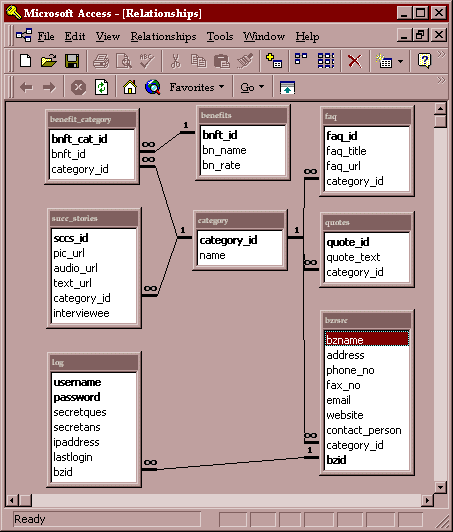
Connecting the database to the Web
Server
- On Win95, NT, create ODBC
Data Source. ( Start -> Settings -> Control Panel -> ODBC Data Sources
)
- What is ODBC????
Open Database Connectivity (ODBC) is a widely accepted application programming
interface (API) for database access.
- Basically, instead of programming
for different platforms, Access, Oracle, ODBC provides a standard interface
to "talk" to the database.
- All you need is an ODBC driver
for the database you
want to use
Windows folks ( sorry MAC users)�
go to : Control Panel -> ODBC Data Sources Select System DSN
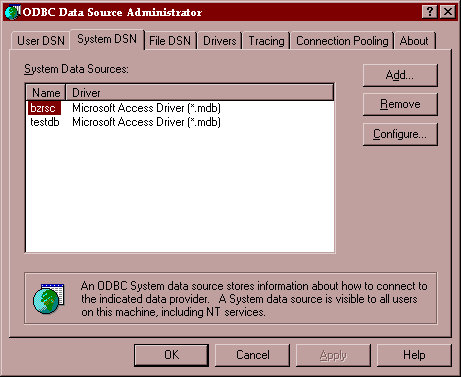
Click Add ...�Select Database
Driver you want. (This case choose Microsoft Access Driver)
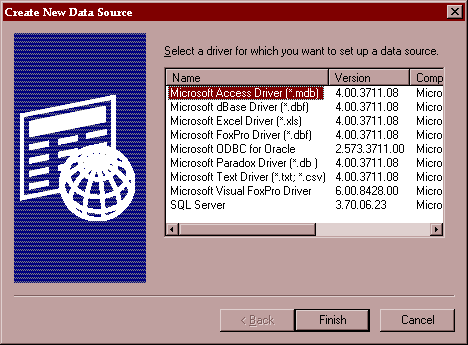
Choose configure -> Type
easy to remember name in "Data Source Name", give it a description
and then click "Select..." to locate your database. You can also do
other things, for example, add password, using the "Advanced ..."
button, but we do not need that in this case.
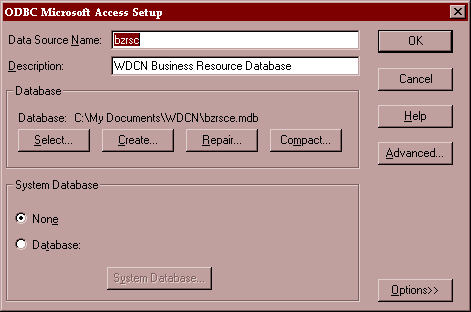
Thatís it! Youíre done with
database setup.
PHP is the actual link to
the database. Make sure that your PHP configuration file enables the ODBC.dll.
Read the tutorials above to ensure this is correct.
Developing an Interactive Website
Inserting information into a database
- Using Business
database mentioned before we can:
- Add a Business Information (Name, Address, Phone #, etc. )
- Retrieve Business information
- Create web form using any
HTML editor.
- When <submit> is clicked,
information is pushed into database. Actually, index2.php3 is called with
the PHP script embedded in the HTML page.
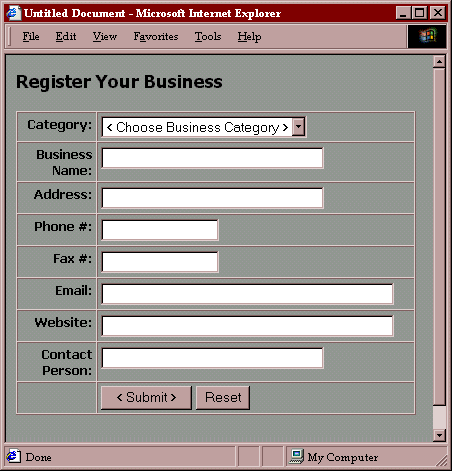
index2.php3
No HTML is written,
just a PHP script that handles the data. PHP automatically creates variables to
match the text boxes on the previous pages. The names of these variables are derived
from the names of the text boxes in the previous HTML form.
- <?php
- if($submitbz)
{ // If the submit button is pressed
- $cnx = odbc_connect(
'bzrsc' , '' , '' ); // connect to odbc database
- // insert query
- $query = "insert into
bzrsrc (bzname, address, phone_no, fax_no, email, website, contact_person,
category_id) values('$bzname', '$address', $phone_no, $fax_no, '$email', '$website',
'$contact_person', $category_id)";
- $cur = odbc_exec( $cnx,
$query ); //execute odbc query
- if( $cur) print "Information
entered into Database."; // if insert sucessful
- else print "Error,
cannot insert into database";
-
- odbc_close( $cnx); //
close the connection.
- }
- ?>
Retrieving information from the database
- We may want to see all businesses
in the database
- We create another HTML form
- When <search> is clicked,
information is pulled from database.
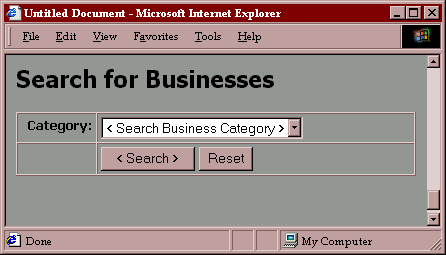
- <?php
- $query = "select * from
bzrsrc where category_id = ".$category_id." order by bzname";
- $cnx = odbc_connect( 'bzrsc'
, '' , '' ); // connect to database
- $cur= odbc_exec( $cnx,
$query ); // execute query on database
- print "<table border=0
width=60%>\n";
- while( odbc_fetch_row(
$cur ) ) //get the result rows
- {
- $bzname= odbc_result( $cur,
1 );
- $bzid= odbc_result(
$cur, 2 );
- print "<tr><td><a
href=\"info.php3?id=$bzid\">$bzname</a></td></tr>\n";
- }print
"</table>";
- odbc_close( $cnx); // close
connection
- ?>
Search Results
We will see the this result
page on searchresults.php3
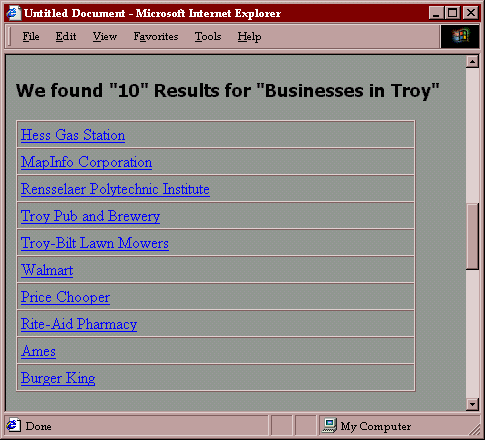
Alternatives
- Of Course, there are easier
ways, better "windows like" ways to connect databases to the web.
- Cold Fusion, is a leader in this area.
- MS FrontPage uses, IDC/HTX
- Both make database connections
transparent to designer.
- MS FrontPage, not scalable,
canít handle enterprise-based websites.
- Win9x, Win NT, Win 2000,
all come with a web server. PWS for Win 9X and IIS for Win NT and Win 2000.
ASP is also available
as a "plug-in" through the MS Options Pack
- You still have to so some
programming in VB Script, Visual Basic, etc. to enable dynamic web pages
- Access 2000 makes it easy
to develop solutions for small scale websites or intranets.
- View, Edit, and Analyze Data
in a web browser (using Data Access Pages). i.e. drag and drop Access components
to HTML page.
- Also create Static HTML or
server-generated HTML files.